This is to answer’s i am a mummy’s question, and also MomBloggersPlanet’s.
MBP recently posted about tracking your blog’s commentator’s location from their IPs, in case you are using WordPress or Haloscan.
However, you need the IPs to do so, and it is limited to WP and HS, since Blogger commenting system doesn’t display the IP address.
But to more fun, actually you can track your visitor’s IPs!
I am using this in one of my Blogger’s blog, because this Thesis template makes me unable to edit the index.php since I am using Thesis Openhook.. huhu. (Sorry Rinie, I forgot about it, lama dahh… sampai lupa).
Use StatCounter to track your visitors!
Click on the link and register. It’s free, however it has limitation lah. Nama pun free. You only can track up to 500 logs. But for ordinary blogger like me, 500 pun dah banyaks!

After registration, you go to My Project –> Add New Project –> Fill The Form –> SUBMIT.
Then go to My Project –> This page will appear:

Click on the spanar icon to get the installation code and install in your blogger template at <body> THE CODE </body>. Dont worry dia ada tunjuk contoh step by step.
After completing the steps, you waitlah for the next day for your statistic to appear. You can get just by clicking on you blog’s name macam rajah di atas.
So this listing would appear at your sidebar, and to trace your visitor’s IP, simply by clicking on the tab I highlighted below:
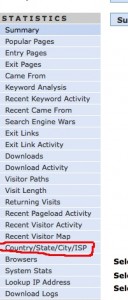
Click on the tab and you’ll get this interface. Click on the ISP.
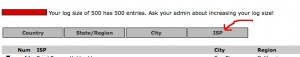
Click on Drill Down The Data at the bottom of the table. And, wallah!
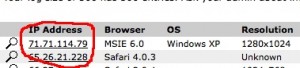
You get everything here, babeh!
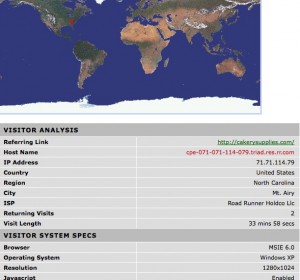
Now you know who’s reading your blog, don’t you? You can even know the computer/device they are using hehehe.
If you don’t get it you can refer to live demo here.
*You can’t actually track me cos I ‘am not reading’ from Malaysia! 🙂
Leave a Reply